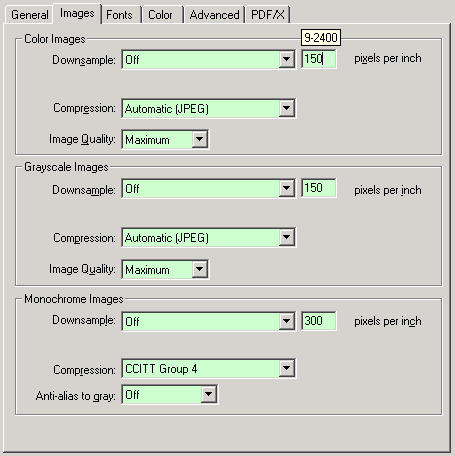miscellany
tips for FrameMaker 6.x / 7.x for Windows
To generate PDFs:
- The PDF file name much match the book file name (e.g. save
foo.book as foo.pdf).
- When generating a PDF with cross-document links, all related
.book files must be open.
- To avoid "jaggies" and other artifacts in graphics, use the
following settings, and select 75 or 150 dpi in FrameMaker.
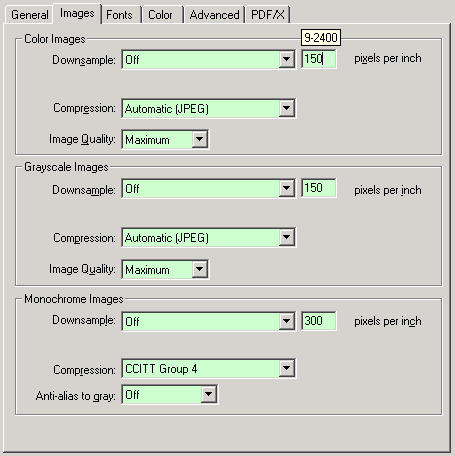
To merge two formats:
To change all format B to format A, removing format B from
catalog:
- change Paragraph Tag A to Ax, Update All, OK
- change Paragraph Tag B to A, Update All, OK
- change Paragraph Tag Ax to A, Update All, OK
- Update All (again), OK, Remove Overrides
To globally replace one format with another:
To change all format B to format A, leaving format B in catalog:
- save a scratch copy of document with a different name
- change Paragraph Tag B to A, Update All, OK
- open scratch copy
- return to original document
- File / Import / Formats, select scratch copy, make sure Paragraph
Formats (or Character Formats) and Other Format/Layout Overrides
are checked, click Import
Caution symbol bitmap:

To type or find special characters:
special character
|
keyboard shortcut (with Smart Quotes on)
|
string for Find/Change and other dialog boxes
|
| nonbreaking space |
Ctrl-space |
\x11 |
| nonbreaking hyphen |
Esc, h, - |
\x15 |
| en dash |
Ctrl-q, P |
\= |
| em dash |
Ctrl-q, Q |
\m |
| ellipsis |
Ctrl-q, I |
? (in Windows can use Alt-0133) |
| straight single quote (for monofont) |
Ctrl-' |
\x27 |
| grave (for monofont) |
Ctrl-` |
\x60 |
| straight double quote (for monofont) |
Esc, " |
\x22 |
| left single quote |
|
\xd4 |
| right single quote |
|
\xd5 |
| left double quote |
|
\xd2 |
| right double quote |
|
\xd3 |
| bullet |
Ctrl-q, % |
\xa5 |
©2019 Robert Lauriston. All rights reserved. Reproduction in whole or in part is strictly prohibited without explicit written
permission.