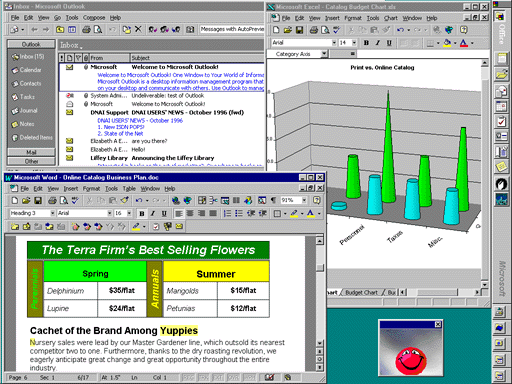
[Note: the following preview was written for translation into Japanese, so style is sometimes sacrificed for clarity.]
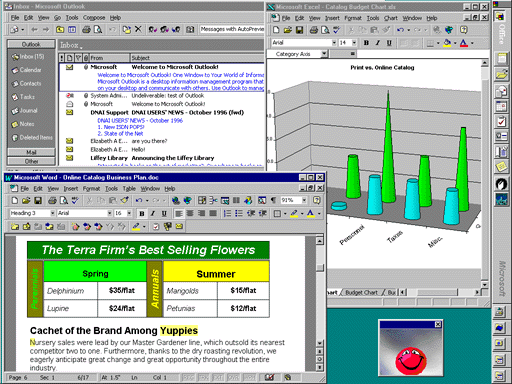
In recent years Microsoft has been fairly lax about keeping its core applications up to date. On the Mac side, it's still selling ports of Word 6 and Excel 5, originally released for Windows in 1993. PC users aren't much better off--Office 95 got a performance boost, better multitasking, and long file names from Windows 95, but only a handful of minor new features.
Office 97 brings Microsoft back up to date, adding many major new features and a lot of new Internet tools, like the ability to save as HTML from any application. The upgrade also significantly increases integration between the modules, and finally delivers the cross-application macro language Microsoft has been promising for years. (For this preview, I used an early beta of the Windows 95 version, which is expected to ship by the end of the year, with a PowerMac version to follow in the summer of 1997. No Windows 3.1 or 680x0 Mac versions are planned.)
The Office interface has been substantially revised, somewhat along the lines of Internet Explorer 3.0. Menus use a different font, have a more squared-off design, and display toolbar button icons for commands for which they have been defined. Toolbar buttons have no borders, and highlight when the mouse passes over them. The pop-up menus on some buttons, like borders and text color, can be "torn off" and turned into floating palettes. Office 97 supports Microsoft's new Intellimouse, a mouse with a wheel between the two familiar buttons. Rolling the wheel up or down scrolls the current window vertically; hold Ctrl and it zooms the window in or out. The wheel is also a third button--click it and the mouse switches to panning mode, where the cursor stays in place and the scroll bars follow the mouse motion.
By default, online help and many standard dialogs are handled by the "Office Assistant," the same kind of animated character used in the much-ridiculed Microsoft Bob. You can choose one of several characters--a cat, a dog, Albert Einstein, William Shakespeare, a robot--to pop up constantly to offer tips on your work. This is occasionally helpful, but I found it more often just an interruption. The assistant's sound effects are distracting, though you can turn them off. Unfortunately (at least in the beta) you can't turn off the equally distracting animation without shutting off the assistant entirely, thus losing the occasional good bit of advice.
All of the Office 97 apps except Access share a new set of drawing tools, which now work right in the document rather than in a separate editor. Perhaps in response to Corel's graphics enhancements to the WordPerfect suite, Office 97's draw palette offers a surprisingly complete set of features, including lines, arrows, editable freehand Beziers, and a wide variety of shapes, plus a snap-to grid, align, distribute, group/ungroup, send forward/back, flip, free rotation, and 3D shadows and perspective effects. (In accordance with Microsoft's new design approach, these new commands don't appear in the regular menus; instead, they appear only on floating toolbars and sometimes on right-click menus as well.) There are also new [VERIFY] commands for adjusting the brightness and contrast of bitmap images.
Word 97 has so many new features I can only discuss the highlights here. The built-in Web capability has gotten the most publicity: URLs automatically show up as hyperlinks, and if you click on one Word will open the Web page and display it. This feature doesn't make much sense to me. While it could be nice when editing HTML code in Word--which adds some other useful Web authoring features, like a Web page wizard, compressed graphics, and marquee text--what you really want is both source and browser views in separate windows, and (at least in the beta) Word 97 makes you toggle between them. When you're not coding HTML, it would be preferable if Word worked like most current e-mail packages, where clicking on a link opens the page open in your browser. (Of course, that wouldn't do anything to interfere with people using Netscape Navigator.)
Word 97 makes creating tables easier than ever: you simply draw the table you want with table "pencil" and "eraser" tools. This is particularly helpful for tables that don't follow a regular grid, like you might use for laying out a Web page. To resize rows or columns, you can just drag any border. The familiar table commands are also still available. When desired you can rotate text in table cells 90 degrees.
A clever new "Online Layout" view designed for on-screen reading falls someplace in between Normal and Page views. While it shows the document pretty much as it will print out, it leaves out some page-oriented items like breaks, headers, and footers, and scales fine print up to at least 12 points.
Documents are no longer repaginated when you select a different printer, so page breaks and numbers are preserved. While this could present problems if the fonts a document was created with are not available, Microsoft says a new font-substitution scheme will make the best available match.
A few of the many other noteworthy new features: Linked text boxes and text-wrap around irregular objects allow Word to handle more low-end desktop publishing jobs. Auto-correct has been improved so it works with phrases, not just single words. "Screen tips" like those that help identify cryptic toolbar buttons now pop up for the controls on Word's complex and confusing ruler. A futuristic-sounding auto-summarize tool is supposed to use some kind of natural language analysis to automatically produce abstracts; however, in the beta the results were useless. A new button lets you switch the scroll bar so instead of jumping to the next page you jump to the next table, graphic, footnote, etc., a feature that should be very useful when proofing long documents. Microsoft promises that a new corrupted-file reader will at least be able to extract the text from damaged documents. Rudimentary protection against macro viruses (a dialog that warns when the document you're opening contains macros) is now built in.
Excel 97 doesn't get quite as many new features as Word, but the total effect may be more significant. Probably most useful is the new Page Break Preview mode, which allows you to rearrange page breaks by dragging borders. This should eliminate a lot of tedious mode-switching and scrolling when printing large worksheets. The new dialog-box collapse button should offer similar time savings when using the formula wizard and other tools that previously had to be dragged out of the way before you could select cell ranges. Alternatively, you can bypass cell ranges entirely by using row or column headings in formulas. Another time-saver is the "range finder," which highlights cells referenced by a formula and lets you adjust formula references by dragging the highlights.
Excel is following Word's lead in adopting auto-correction. The new release automatically fixes the most common errors in formula input, like cell reference transpositions (1A instead of A1) and missing parentheses. The mistake-prone will also appreciate the 16 levels of undo.
A number of new cell formatting options make spreadsheet design simpler. A "merge" command lets you join cells permanently, just like in a Word table. Conditional formats let cells change automatically to reflect their contents--for example, you could have the highest value in a range display with a green background. Data validation lets you ensure accuracy by defining a range of valid input values and displaying an error message when someone tries to enter values outside the range. A new "indent" command lets you nest row headings without cluttering up your worksheet with spaces or extra columns. Long column headings can be rotated to any angle. AutoSize Text automatically scales the font size so a cell's contents fit within its borders.
Charts are another area of big improvements. Bubble charts are like X-Y charts, except that a third Z value is displayed as the relative size of "bubbles" around each data point. Time-scale axes make it much easier to chart information ordered by date, like sales data. Pie-of-pie and bar-of-pie charts give an exploded view of data too small to be displayed as visible pie slices. Pyramid, conical, and cylindrical charts are cute, though really just cosmetic variations on the familiar columns. For more visual interest, chart bars can be filled with text, pictures, or gradient fills.
Both Word 97 and Excel 97 offer new workgroup features. Word offers versioning, which saves multiple drafts of a document in a single file, preserving a record of additions and changes when drafts are done by various authors. (Lotus Word Pro, which pioneered this feature, has better tools for comparing and reconciling various versions.) Both Word and Excel 97 have a somewhat similar "Track Changes" option that keeps a history of every word or cell in a file, recording who made each change and when.
Office 95 allowed multiple users to work on Word or Excel files at once, but there were some serious limitations. Microsoft promises those limitations will be greatly reduced in Office 97. Word's counterpart feature was not in the beta tested, but Excel's new "Share Worksheet" command seemed to work as expected. When users enter conflicting data, the last one to save is prompted to choose among the various entries for each conflict.
Changes to PowerPoint and Access are much more modest. The most notable additions in PowerPoint are the same new chart options as in Excel 97, and the ability to use two displays, one for controlling the slide show and one for displaying it, by connecting two PCs with Windows 95's Direct Cable Connection utility. From my perspective as an end user, Access 97 seems pretty much indistinguishable from Access 95, and no easier to use than ever. There are apparently quite a few improvements for developers, including wizards that optimize tables and databases for better performance and a variety of new Internet links.
One sort-of new component is Microsoft Outlook, an Exchange client that replaces both the Windows 95 Inbox and Office 95's Schedule+, and also serves as a PIM to store personal appointments and to-do lists. Outlook provides a central phone and address database for use by other Office applications--for example, Word's wizards will let you pick an addressee from the address book and automatically insert the correct address or fax number. Outlook also adds a new "Journal" feature, which automatically tracks the documents you work on and the mail and faxes sent and received, so you can easily find recent items without having to search your hard disk or inbox. You can manually add items like phone calls and conversations as well.
The e-mail portion of Outlook is quite similar to the Windows 95 Inbox and has the same serious design problems, like undelivered messages showing up in the "Sent" folder and error messages showing up as e-mail from an imaginary System Administrator. I was unable to get Microsoft Fax working with Outlook, so I am not sure whether it fixes the problem that currently forces you to define two separate Exchange address-book entries if you want to send both e-mail and fax to the same person. Outlook is supposed to support custom e-mail forms to replace paper for things like phone messages and administrative procedures, but I could not get that to work either.
Given the relatively rough state of the beta, I don't really have any idea how the final product might stack up. The new versions of Word and Excel certainly have a lot of very appealing new features. On the other hand, many of the interface changes didn't really strike me as improvements. Personally I think I'll hold off on upgrading for a few months.
Copyright © 1997 Robert Lauriston. All Rights Reserved.

Office 97 includes a fairly powerful new set of drawing tools.
You wouldn't normally work with so many tear-off menus open at
once--I just arranged them to give an idea of the many features
and shapes available. In the document, notice how the text is
wrapping around the four-pointed star.
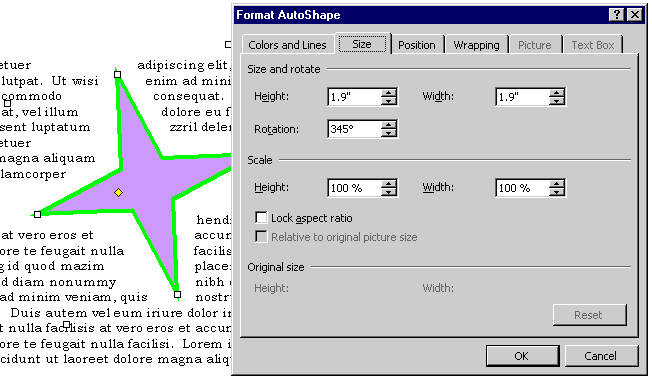




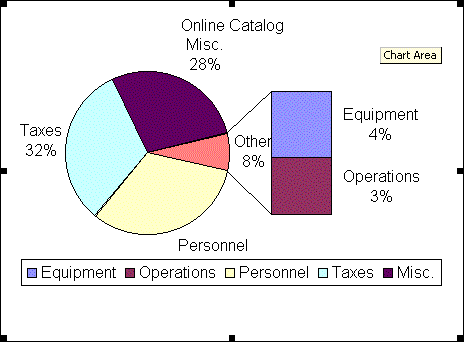
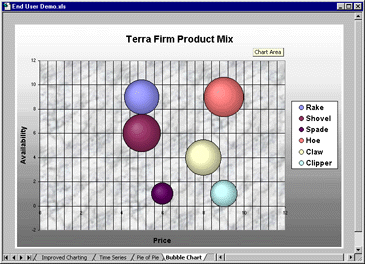
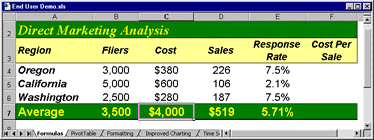
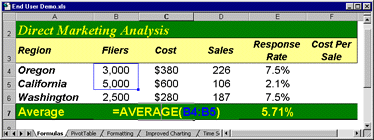
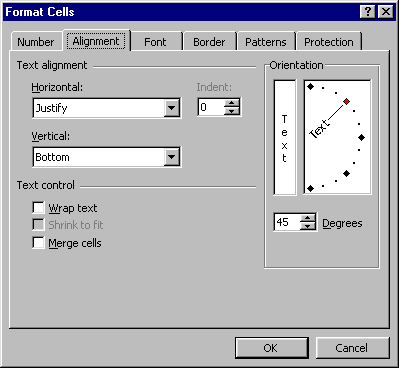
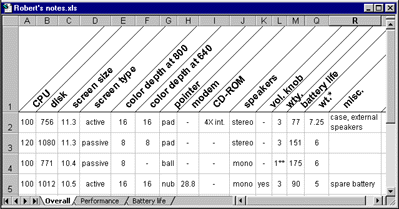
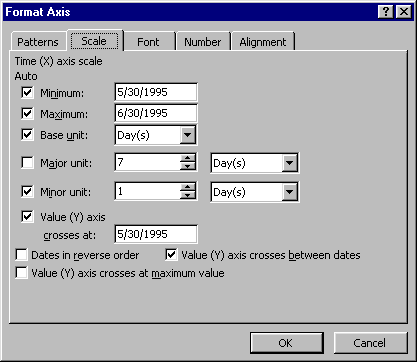

Copyright © 1996 Robert Lauriston. All Rights Reserved.