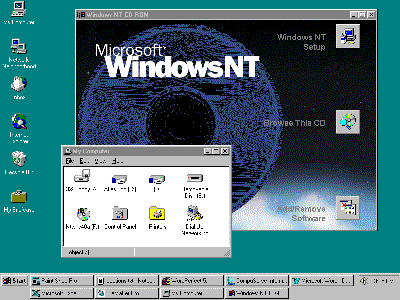
[Note: the following review, which appeared in California Lawyer, was adapted from the one I wrote for Nikkei PC.]
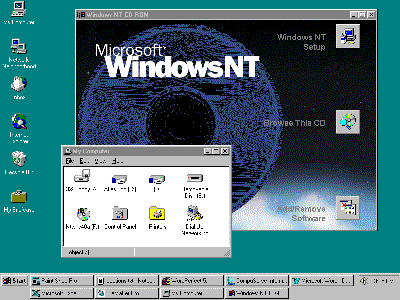
With the introduction of Windows NT 4.0, Microsoft's next-generation operating system is finally a practical alternative for average users. This actually has less to do with changes in 4.0 than with mainstream PC hardware catching up with NT's demands, so before we get into the details of the new NT let's back up for a moment to get the big picture.
Windows NT has always had a couple of very compelling advantages over Windows 3.1 and, more recently, Windows 95 as well. NT is rock solid: if a program crashes or stops working, NT blocks it from interfering with other programs, and you can safely kill and restart the errant app without rebooting the PC. It's also secure: NT won't start without the correct password, and it allows each user on a shared PC to block others from accessing personal or sensitive files.
These advantages have made NT popular among programmers (since the unfinished software they're working on crashes all the time), but for most of us they were offset by a couple of even more compelling disadvantages. NT's hardware requirements were steep, particularly in the memory department: it needed a minimum of 16MB of RAM, and for best performance a whopping 32MB, adding hundreds of dollars to the upgrade price. Moreover, NT's superior reliability was a moot point for the many users who need to run DOS and Windows applications that weren't compatible with NT.
Dropping hardware prices have resolved the first problem. As I write this, RAM costs as little as $6 a megabyte, so giving NT a comfy 32MB of RAM can cost as little as $200. If you're thinking of replacing your old PC, you can get a beefed-up Pentium with NT preinstalled for a modest premium over a Windows 95 machine. Dell's Dimension XPS Pro200n, for example, includes a top-of-the-line 200MHz Pentium Pro CPU, 32MB of RAM, a 1.6GB hard drive, an 8X CD-ROM drive, a 15-inch Trinitron monitor, Windows NT, and Microsoft Office, all for just $2500.
While NT 4.0 still can't run everything that will work on Windows
3.1 or Windows 95, it comes much closer than previous releases.
Almost all popular DOS, Windows 3.1, and Windows 95 business applications
will run well, or have only minor glitches. The biggest exception
is WordPerfect Suite 7—to use NT you'd need to switch back
to an earlier release or wait for Corel's next update. Windows
and DOS games, fax software, and utilities generally won't work
under NT, since those programs usually manipulate hardware directly
in ways that NT does not allow.
Both major and minor compatibility problems are discussed in NT
4.0's readme file, which you can download from TK.
So, thanks to affordable RAM and release 4.0's improved compatibility, Windows NT is finally a practical alternative for mainstream PC users—like attorneys and their support staffs. But would your office be better off with NT 4.0 than with Windows 3.1 or Windows 95? Before we try to answer that question, let's take a quick walk through the major pros and cons.
NT 4.0 looks and feels so much like Windows 95 that if you're already using the latter you won't have to change your habits at all. For new users and those who've used only DOS, the self-explanatory Start menu, taskbar, and Mac-style desktop offer a much gentler learning curve than the complicated and confusing Windows 3.1 interface shared by earlier releases of NT. If you're comfortable and proficient with Win31, you may find the new interface frustrating at first (as I did, when I first switched to Win95), but once you change your habits it's just as efficient.
Provided it has enough RAM, NT 4.0 outperforms both Windows 3.1 and Windows 95, at least when running 32-bit applications. In the review I did for c|net (http://www.cnet.com/Content/Reviews/Hands/081696/winnt.html), we found that, on a 200MHz Pentium with 32MB of RAM, NT 4.0 ran Word 95 and Excel 95 about 23% faster than Windows 95. On a 200MHz Pentium Pro with 64MB of RAM, NT's lead increased to 40% (A Pentium Pro is optimized for 32-bit code, which puts it at something of a handicap when running Windows 95, which contains a mix of 16-bit and 32-bit code. NT, in contrast, is 100% 32-bit code.) Note that, despite many reports in the popular press to the contrary, tests have consistently found that Windows 95 is faster than Windows 3.1.)
Beyond formal tests, I've also found that NT 4.0 doesn't have the occasional freeze-ups I got in Windows 95 when performing certain tasks, like printing from DOS apps. I've also noticed that with most applications NT spools documents to print much faster.
Lots of Windows 3.1 and 95 users experience frequent crashes; by comparison, NT 4.0 is bulletproof. I've been running it for a month now and it hasn't crashed once. Some of my apps crash a lot, like Netscape Navigator and Compuserve's WinCIM: with Windows 95, I often had to reboot to clear up problems, but with NT I can just kill them and restart.
NT can also make disk operations more reliable. Drives formatted with NTFS (NT File System) are less much likely to lose data or files after crashes or power failures than those using the FAT (File Allocation Table) format of DOS, Windows, and Win95. Other advantages to NTFS are the ability to join multiple hard drives into high-performance arrays, and a compression scheme that lets you tag folders or individual files for compression—much better than the DOS 6/Win95 all-or-nothing approach. The down side is that HPFS volumes are unavailable if you boot DOS or Win95.
The cause of most crashes in Win31 and Win95 is bugs in drivers—small chunks of code that let Windows control video boards, sound cards, printers, and other hardware. Such bugs can cause an enormous variety of apparently unrelated problems—for example, a video-driver bug can corrupt part of your PC's memory, which in turn could cause any application or Windows component to crash.
Bad drivers can still crash NT, but Microsoft has minimized the problem in several ways. Many traditional driver functions are built into the operating system, reducing the size of the drivers and thus the number of potential bugs. NT's design minimizes the number of points of contact between drivers and the operating system, limiting the damage driver bugs can cause. Drivers and applications are isolated from each other, so app bugs can't affect drivers.
Microsoft also publishes a list of hardware that it has tested and found compatible with NT 4.0 (URL http://www.microsoft.com/ntserver/hcl/hclintro.htm), so if you stick to products on that list you have some assurance that things will work. As with Windows 3.1 and 95, however, your best assurance of compatibility is to buy a PC with NT preinstalled from a manufacturer with a reputation for reliability, like Compaq, Dell, HP, IBM, or Micron.
As with Windows for Workgroups and Windows 95, you don't necessarily need a server to hook a bunch of Windows NT machines together on a network. All three include peer-to-peer networking that lets users share files and printers as desired, plus basic LAN e-mail.
However, if you want to share applications or allow more than one person at a time to edit shared databases, as a practical matter you'll still need a file server. NT's competitive with NetWare for offices small enough to get by with only one server; which is cheaper varies depending on how many users you have. In other situations NetWare can have some important advantages, but that discussion is way beyond the scope of this article.
If you upgrade from Windows 3.1, installing NT 4.0's pretty much like installing Windows 95. The setup utility automatically "migrates" your Program Manager icons into the Start menu.
Upgrading from Windows 95 isn't so easy: after installing NT 4.0 you have to set up all your applications again. For most people that will mean reinstall everything from scratch. If you're a sophisticated user, you can copy over PIF files, Start menu shortcuts, and a few DLLs to get most of your DOS and Windows 3.1 apps working without reinstalling—but you'll still have to reload most or all your Win95 apps from diskette or CD-ROM.
Another potential snag is that NT still doesn't support the Windows 95 plug-and-play standard, so a PC that works fine with Win95 may not run properly, or at all, with NT. I encountered once such problem myself: the two SCSI adapters in my system got along fine in Windows 95, but when I tried to install NT 4.0 my SCSI hard drive disappeared halfway through the setup process. I resolved it by replacing my oddball sound card, which held the second SCSI adapter (which I was no longer using anyway). This kind of trouble is a lot less likely with a typical off-the-shelf PC than with an eccentric, heavily upgraded system like mine.
NT 4.0 can't recognize hard drives compressed with DOS, Windows 95, or third-party utilities like Stacker. The traditional workaround for such problems is to back up the compressed drive to tape or removable media (like Zip disks), reformat the drive without compression, install NT, turn on NT's compression for the drive, and restore the data. Tape drives are problematic, since not all the ones that work with Windows 3.1 or 95 will work with NT, and even with those that do you may not be able to find an NT program that can read your tapes. For example, NT 4.0's built-in backup utility can't read tapes made with its Win95 counterpart.
NT is more expensive than Windows 95 in more ways than one. Right off the bat it costs three times as much, $289 vs. Win95's $89. For best performance you'll want to bring your RAM up to 32MB, which will add another $100-200.
Microsoft really sticks it to NT users who need tech support. When you upgrade to Win95, you get 90 days of free support; after that it's $35 per incident. With NT, you get no free support, and it's a steep $95 per incident. (There are package deals available that might reduce that cost for larger firms.)
Despite all those problems and caveats, I'm still very enthusiastic about Windows NT. Time is my most precious commodity, and after the initial investment in getting NT 4.0 installed and tweaked, I've found it's been wasting less of my time than Windows 95 (which in that department was already a big improvement over Windows 3.1).
If you aren't tied to any incompatible hardware or software, I'd like to recommend you switch to NT—but, in good conscience, I can't. Given the ridiculously overpriced tech support, the upgrade route only makes sense for computer hobbyists and professionals. For others, the best way to upgrade is to order a new PC with NT 4.0 installed, like the Dell mentioned above. The vendor will be responsible for making everything work, and get 30 days of free support for any problems you have getting your apps to work.
Obviously, buying a new PC just to run NT 4.0 would be pretty extravagant. If your old computer's not quite cutting it any more, though, a more reliable operating system's a good argument for not putting off the inevitable—sort of the computer equivalent of dual airbags or antilock brakes.
Copyright © 1996 Robert Lauriston. All Rights Reserved.
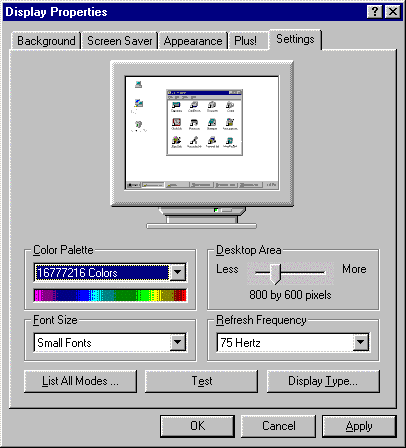
NT 4.0's Display control panel has a few improvements over the standard Windows 95 model. You can switch resolution, color depth, and refresh rate without rebooting.

NT 4.0's enhanced Task Manager makes it easy to monitor or kill running applications. The Processes tab lets you do the same thing for hidden background processes, like fax software--not possible in Windows 95.
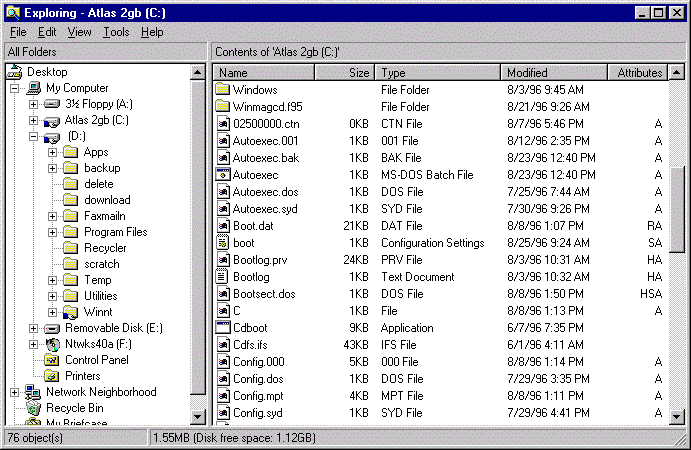
NT 4.0's Explorer is almost identical to Windows 95's. The only difference is the file-attributes display in the rightmost column.
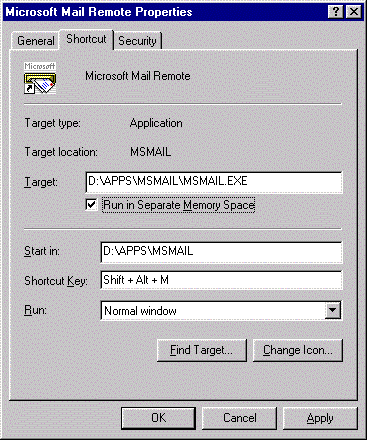
Checking the Run in Separate Memory Space option that appears in NT property sheets for 16-bit Windows programs will let you move programs that normally hog the foreground (like Microsoft Mail Remote) into the background.