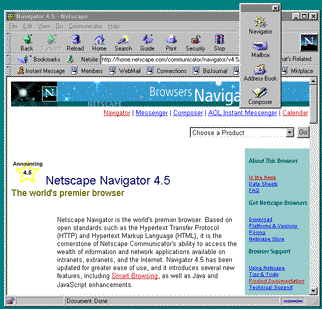
[Note: the following review was written for translation into Japanese, so style is sometimes sacrificed for clarity.]
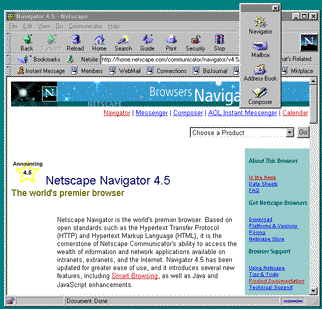
Netscape's latest release, Communicator 4.5, makes me think that browsers may be maturing. This is the first major upgrade to either of the two top browsers without a ".0" designation, and also the first that seems focused on refining the product and improving the user experience rather than on adding major new features of often dubious value. (This evaluation was based on a late-June release candidate for the first public beta.)
Communicator 4.5's interface is significantly simpler than 4.0--in fact, in many ways it's a return to the style of 3.0. The Collabra, Conference, and Netcaster modules have been removed; the main toolbar now includes just Navigator (the browser), Messenger (which also includes news), the Address Book, and Composer (WYSIWYG HTML editor). The "Professional" edition also includes the client software for Netscape Calendar Server.
Navigator looks pretty much like the 4.0 version: the only major difference I noticed is the addition of a "What's Related" button that pops up a menu of related or similar sites (downloaded from a database on Netscape's site). For example, when I was browsing the front page of yahoo.com, the What's Related menu included other search and "portal" sites like Netscape's Netcenter and Search, Starting Point, Infoseek, Lycos, DejaNews, and HotBot; when I pointed my browser at Dell Computer's site, the list changed to include computer companies like Micron, Toshiba, Sun, Silicon Graphics, and Gateway.
Another new feature in Navigator is something Netscape calls Internet Keywords. Both Navigator 4.0 and MS Internet Explorer 4.0 already let you access Web search engines (Excite and Yahoo, respectively) by entering keywords directly into the browser's URL field. Communicator 4.5 takes this a step further by checking the keywords against a database on Netscape's site; if a match is found, it takes you directly to the relevant Web site. For example, entering "Toyota Camry" took me directly to http://www.toyota.com/camry/intro_camry.html. When Netscape's database doesn't have a match, it displays a Netcenter page or search results. One potential drawback to this approach is that Netcenter is not as impartial a guide as Excite or Yahoo--some companies, e.g. the Travelocity travel agency, have special arrangement with Netscape to get prominent or exclusive positions on the site.
Netscape says Java and JavaScript performance will be much better with 4.5. The new version will also support more Java 1.1 features, including printing, and will provide a Secure Sockets Layer API for Java applets. The ShockWave Splash plug-in now comes with the browser.
Messenger is the most changed of Communicator's modules. Like many Navigator 3.0 users, I found Communicator 4.0's mail/news interface so awkward that I didn't upgrade, but 4.5's interface returns to the efficient three-pane display used in 3.0 and most other popular mail and news programs. A directory tree of mail and news folders appears at the left, headers across the top, and messages at the bottom. This familiar arrangement is significantly enhanced by the ability to hide the directory pane by simply clicking on buttons on the frame borders, letting more of the headers and message fit on screen at once. A similar button lets you hide the header pane as well, so the message body fills the screen. An import utility for Outlook Express, Eudora, and other e-mail formats is now included to make it easier to switch.
There are numerous other less obvious improvements to Messenger's capabilities, most involving expanded support for the IMAP (Internet Message Access Protocol) and LDAP (Lightweight Directory Access Protocol) standards. (Simply put, IMAP allows users to store their e-mail on a server where it can be accessed from various locations--office, home, laptop; LDAP defines a standard format for contact information, and allows users to share address books.) You can request notification when your message is received, when it's read, or both. "Pinpoint addressing" automatically searches all your address books when you start typing a name; if multiple matches are found, they pop up in a window and you can choose the appropriate one. Folder sharing will allow you to let an assistant screen your incoming e-mail, or coworkers to read selected folders; you can give people read access simply by dragging the folder into a message and e-mailing it to them. Optionally, when messages are deleted from the IMAP server a copy can be stored in a trash folder for future undeletion.
Earlier Netscape browsers were not particularly friendly to people who need to access their e-mail and other information from various locations--at work and at home, from laptops while travelling, at different offices in a company, etc. According to Netscape, Communicator 4.5 addresses their needs. Preferences, personal e-mail and news folders, and personal address books can all be stored on servers, so you can access them from anywhere on the network, even over the Internet through a secure connection. All Communicator files including shared address books can be replicated to your laptop and accessed offline; when you reconnect your laptop to the network, changes made offline are automatically made on the server copies. Address books and e-mail can also be synchronized with Pilot PDAs. (I was not actually able to test these "roaming" features, and the documentation didn't explain how I could make my desktop PC's copy of Communicator synchronize with one on my laptop--I think that may require additional software.)
Communicator 4.5 is also friendlier to network and ISP managers. A new Mission Control Desktop (price to be announced) allows administrators to configure and upgrade all copies of Communicator on the network without leaving their desktops. They can lock selected configuration elements, for example to prevent users from changing proxy server settings. They can create a custom configuration for initial Communicator installation, including things like default DNS addresses and company address books, and set it up for installation through download, CD-ROM, or directly from the network. The 4.5 release supports byte-level patching, so security fixes and other minor upgrades can be distributed without having to reinstall the whole program.
Both Netscape's and Microsoft's browsers are notoriously prone to crashes, and it typically takes both companies several .0x releases to find and fix all the major bugs. Netscape has come up with a new approach to gathering information on the causes of such problems. The Quality Feedback Agent (based on TalkBack technology from Full Circle Software) is an application that launches automatically when it detects a Communicator crash, saves information about the program's state, and e-mails it directly to Netscape. Users concerned about privacy can preview the information collected by QFA, or simply choose not to participate.
Communicator 4.5's success will be determined mostly by what most people want from a browser. Microsoft's Internet Explorer 4.0--which you get with a new PC or Windows 98 whether you want it or not--seems to want to take over your PC, loading Active Channels onto your desktop, blurring the difference between your hard disk and the Internet, and putting a link button to Microsoft's Web site in the corner of every folder on your desktop. While Communicator 4.0 seemed to be heading in that same direction, 4.5 is a return to the original vision of what a browser should be: a simple tool you can choose to use or not, over which you can exercise complete control. Personally I find that a much more appealing approach than Microsoft's vision of integrating Web and desktop; the browser market share statistics over the next few months should make it clear whether most people agree.
Copyright © 1998 Robert Lauriston. All Rights Reserved.
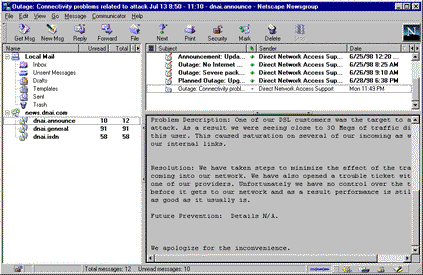
Personally, the most useful change I found in 4.5 is the return to a classic three-pane interface in Netscape Messenger, the combination e-mail and news-reader module.
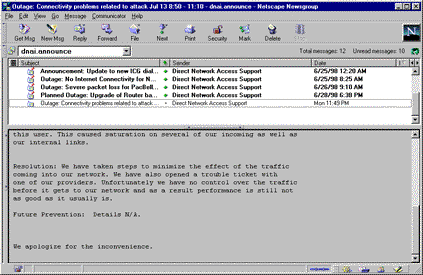
Clicking on one of the long buttons in the bars between the panes hides the pane next to it, so you can get more room for reading messages or browsing headers.
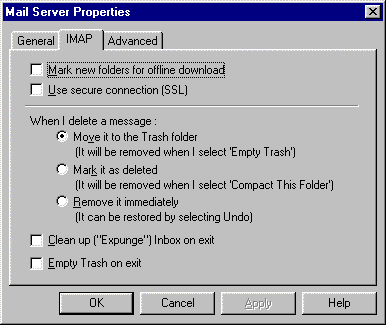
This IMAP preferences dialog lets you choose a variety of methods for managing the e-mail files that are stored on the server.
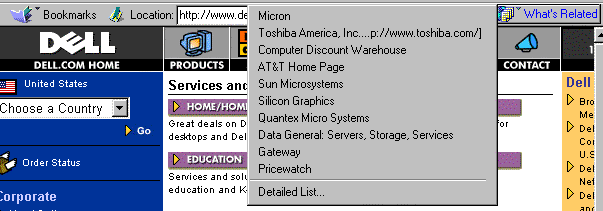
After switching to Dell's Web site, the What's Related list changes to display competing PC, notebook, and workstation manufacturers, a retailer, and a price-comparison site.
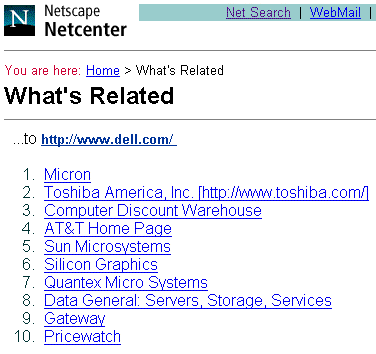
Selecting the "Detailed List" choice from the bottom
of the What's Related menu brings up the same URLs on a Netcenter
Web page.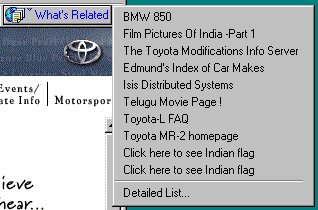
When viewing the Toyota Camry page I found using Navigator 4.5's "Internet keywords" feature, the What's Related menu shows a site for a competing BMD, several Toyota-related sites, and a general car site. Several inexplicable pages about India probably reflect bugs in the Netscape database that feeds URLs to the What's Related menu.)
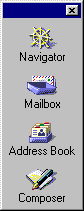
Communicator 4.5's simpler design is reflected in this simpler four-icon toolbar: browser, mail/news reader, address book, and HTML editor.
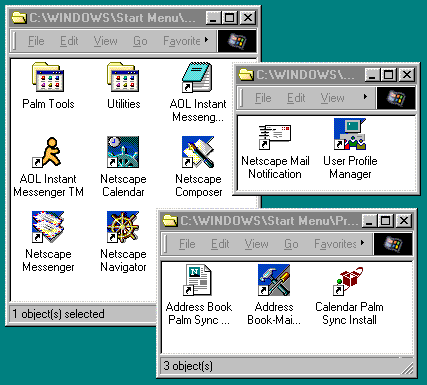
Communicator 4.5's Start menu entries are also pared down a little from 4.0's. The "AOL Instant Messanger" is an America Online chat utility that's bundled with the program; in the release version, there will probably be an option not to install it. The Palm Pilot utilities in the bottom right window come only with the "Professional" version, which also includes the front end for Netscape Calendar, the company's group scheduler.