
[Note: the following review was written for translation into Japanese, so style is sometimes sacrificed for clarity.]

After seven years of false starts and abandoned projects, Apple Computer this month introduced Mac OS 8, the first new whole-number version of the Mac's operating system since System 7 was released in 1991.
This upgrade has had perhaps the most difficult path to market of any product the computer industry has yet produced. Apple first started working on a successor to System 7 even before it was released: that project, code-named "Pink," was the central focus of Taligent, a joint venture of Apple and IBM. When it became clear to Apple that that project was going nowhere, its engineers spent at least two years working on another next-generation OS, code-named Copland--but that project's efforts were so hampered by constantly-changing strategies and goals that Apple halted development last August.
At the beginning of this year, the company announced a new dual-path OS strategy along the lines of Microsoft's Windows 95 and NT. At the high end is Rhapsody, a new OS which will be based on NextStep, the company acquired when it bought Apple cofounder Steve Jobs's Next, Inc. Due out next year, Rhapsody will run only on systems with PowerPC 603 and 604 processors. At the low end is Mac OS 8, which will run on systems with any PowerPC or 68040 processor. (System 7.6 will apparently be the last release for 68030 and earlier CPUs.)
From an engineering standpoint, Mac OS 8 is a fairly modest upgrade to System 7.6. It solves none of the OS's fundamental problems: for preemptive multitasking, memory protection, and robust virtual memory, you'll have to wait for Rhapsody.
Nevertheless, from the user's perspective, Mac OS 8 is the most significant improvement since 7.0. The upgrade includes a vastly improved setup utility, a number of major enhancements to the interface (which has been substantially unchanged since System 6), and a remarkably complete set of Internet tools. The upgrade also matches many of the most useful features from Windows 95.
For upgraders, the single biggest attraction is Mac OS 8's multithreaded Finder. In System 7, when you copy or move files, or empty the trash, you have to wait for the task to continue before you can do anything else with the Finder. In Mac OS 8, you can just keep on working: you can launch an application, open a file, or browse the Finder, and the file operation continues in the background. You can even run multiple file tasks at once. You still can't do anything else while formatting a disk, though.
The Finder has lots of other improvements. When dragging a file, if you hold it over a folder icon, the folder pops open; move it outside the folder, and it pops closed again. This makes it faster and easier to navigate through nested folders. The new Move to Trash menu command and command-Backspace keyboard shortcut offer similar efficiency for file deletion. You can now create an alias by dragging the original and holding down Command and Option as you drop it in the place you want the alias to appear. A new Preferences choice in the Finder's Edit menu lets you adjust some of these new settings, and includes a "simple Finder" option that hides some of the more advanced menu commands to make things less confusing for new users.
The Finder's new "pop-up folders" are a clever idea adapted from the NextStep interface. Drag a drive or folder window to the bottom of the screen, and it minimizes to a tab. Click on the tab, and the window reappears, with its bottom edge flush with the bottom of the screen; click the top of the window, and it pops back down to a tab. To move a file into a minimized pop-up folder, simply drop the file icon on the folder's tab. Having a row of tabs for your most frequently-used folders could ease many file-management tasks.
The Finder's folder view options have changed significantly. The various "by" views (by Name, by Size, by Date, etc.) have been consolidated into a single List view, which you can resort by clicking column headers. The new View Options dialog lets you select which fields to display separately for each folder. For example, you could display only file name and size for one folder, but include date created, date modified, and file type in another. You can also select from three icon sizes for List views, including the familiar size, a smaller one that displays more files, and a larger one that might be good for people with poor eyesight. When using the Icon view, the dialog includes a new "Keep Arranged" setting that automatically resorts icons every time you add files.
Mac OS 8 also includes some system-wide interface changes. Menus are now "sticky"--instead of having to hold down the mouse button, you can just click once to drop down the menu, then click again to pop out a submenu or execute a command. A new "collapse box" at the top right corner of every window works like the old WindowShade option: click it, or double-click the title bar, and the window minimizes to its title bar; click or double-click again to restore the window. Apple has implemented the Windows-style context menus many Mac applications already have system-wide: control-click on an object, and a menu of relevant commands appears right under the mouse pointer. Where available, you can also use these menus to access context-sensitive help. According to the documentation, you will also be able to bring up a context menu when you drag and drop files (as you can in Windows 95), but this did not work as described in the beta.
The overall look of Mac OS 8 is different: the icons have been modernized, there are more 3-D touches to the windows, and the color scheme has changed, with formerly black and white objects being softened to various shades of gray. In the beta there were a choice of two fonts for the menus, the familiar Geneva and a new Charcoal font that's a better fit for the new look. You can set a picture as the desktop background, either centered, tiled, stretched to fill the desktop, or (going one better than Windows 95) scaled to match the width or height of the desktop without stretching. There are also some nice new desktop patterns.
The new Mac OS Setup Assistant makes it easier than ever to set up a new Mac. The utility will automatically set the date, time, and location, configured your computer on your a network, set up file sharing, and detect and set up available printers--all you have to do is answer some simple questions. I was particularly impressed with by the Internet Setup Assistant: the steps were explained clearly, only a minimum of information was required (access number, domain name, userid, password, and DNS server address), and it connected perfectly the first time. For more advanced users, the assistant makes it easy to set up and switch between multiple Internet accounts, something that's annoyingly difficult with current Mac software.
Internet access is eased further by the inclusion of popular browsers and other net software on the Mac OS 8 CD-ROM. Both Netscape Navigator 3.0 and Microsoft Internet Explorer 3.0 are included. On the beta I tested, Netscape's browser was installed by default, along with plug-ins for Quicktime, Shockwave, PDF (Adobe Acrobat), and RealAudio, Apple's Java interpreter, and Aladdin Systems' Stuffit Expander. Thus the system was ready to handle most common Web data formats the first time I connected to my ISP. In addition, the beta CD included Apple's Cyberdog 2.0, personal Web server, and Claris Emailer Lite 1.1, and according to the documents the release version will also include America Online, Marimba Castanet, and PointCast. All of this software is available free, of course, but getting it all preloaded on a CD is a lot faster and easier than downloading it piece by piece.
Some of the improvements in Mac OS 8 are invisible. Apple claims higher performance as the result of improvements like the use of all native code in the PowerPC version of the Finder. The OS will be the first not to require Apple ROMs, which means it should be able to run on Common Hardware Reference Platform (CHRP, aka Power PC Platform or PPCP) Macs due out later this year.
Mac OS 8 includes version 9.0 of Dataviz's MacLink Plus file conversion utility, which includes support for Word and Excel 95 and WordPerfect for Windows 7.0, plus an option to upgrade to the latest release for $26.
Assuming the upgrade is priced reasonably (say, under $100) and there are no major compatibility problems, I expect Mac OS 8 will be one of Apple's most successful products in years. The multithreaded Finder alone is, I think, something many users would gladly pay for, and the great Internet tool suite should be another strong selling point.
In June, when I prepared this report, Apple had not reached agreement with Mac clone manufacturers like Motorola and Power Computing about terms for their licensing Mac OS 8. Reportedly Apple was attempting to tie pricing to CPU speed, so that cloners would have to pay as much as $500 a copy to bundle the new OS on their high-end systems. Cloners saw that as an attempt to shut them out of the profitable high-end market, and negotiations were continuing.
Copyright © 1997 Robert Lauriston. All Rights Reserved.

Mac OS 8's multithreaded Finder lets you perform multiple file operations at once.
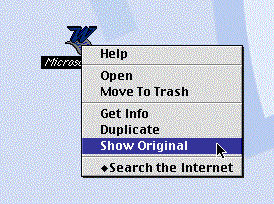
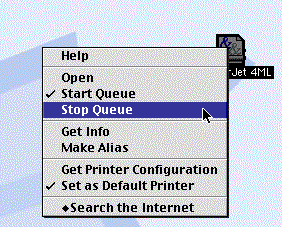
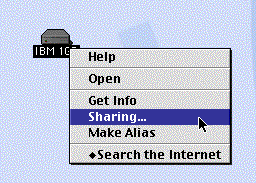
Control-click on an object to get a Windows 95-style pop-up menu. The commands are context-sensitive--here, they vary as I click on an alias (1), a printer (2), and a hard disk (3).

There have been freeware utilities that let you display a graphic on your desktop for years, but System 8 is the first version that has that capability built into the Finder.
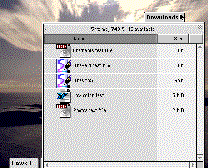
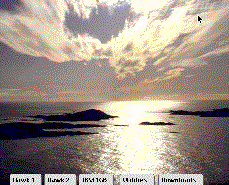
The new "pop-up" folders minimize to the bottom of the desktop when you click on their tabs.
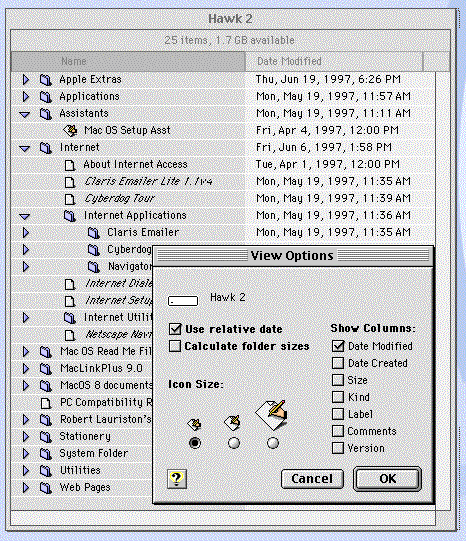
Here's an example of System 8's flexible List view and its settings dialog. Notice how choosing the smaller icon lets more files display in the window. The dark gray heading indicates the current sort order.

Here's the new settings dialog for Icon-view folders. The "Keep arranged" option automatically resorts the folder by the chosen field every time you add or remove files.